DNS-Based Solution To Protect Your Business and Users

Virus & Malware Protection
Block viruses, malware and ransomware from affecting your business. We provides real-time malicious detection for the billions of URLs/IPs that compromise the active web.
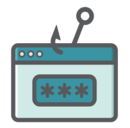
Block Malicious Phishing Websites
Prevent access to malicious phishing websites, C2 callbacks and command & control attacks. Our Web Content Filtering solution provides real time automated malicious threat detection and blocking.

Cloud-Based Web Filter
Protect your business on-the-go with our cloud-based system. There is no hardware to install or software to manage and update.
Our Content Filtering Plans
Moderate Filtering
Faster, more reliable Internet
Parental controls that protect every device in your home, instantly
Built-in fraud and phishing protection
Customisable filtering and security
Level of protection
Medium
$14.95/mon
Strict Filtering
Faster, more reliable Internet
Parental controls that protect every device in your home, instantly
Built-in fraud and phishing protection
Customisable filtering and security
Level of protection
High
$19.95/mon
All prices are in New Zealand Dollars (NZD).
All products are Exclusive of GST.
Not Sure Which Plan To Choose?
Our Team Are Here To Help.
Chat Now!

Included Features
More Information
Content Filtering (Information Filtering)
Content filtering (also known as information filtering) is the use of a program to screen and exclude from access or availability web pages or e-mail that is deemed objectionable. Content filtering is used by corporations as part of internet firewall computers and also by home computer owners, especially by parents to screen the content their children have access to from a computer.

How Content Filtering works?
Why Do You Need To Filter Website Content?
A modern and effective web content filtering solution scans more than the domain name. It is able to break down and analyse web traffic making it capable to accurately pinpoint portions of a web page which should not be allowed into the internal network.
Content Filtering Benefits
VpsCity Content Filtering lets you manage the internet experience on and off your network with acceptable use or compliance policies, putting you in control.
Frequently Asked Questions
What is Content Filtering?
Content Filtering is a service that allows account owners to safely control the types of content their account members can access on their devices.
Can pages be allowed or forbidden manually?
Yes, our Content-Filter uses a blacklist and a whitelist for configuring exceptions to the usual categories.
How effective is filtering?
It is not 100% effective; however, the filter provider continually reviews and categorises websites to ensure accuracy.
What is the Bypass Account feature? How does it work?
Bypass Accounts allow you to create separate filtering profiles for users on your network. For example, you can create an alternative bypass login for yourself or another user and assign less restrictive content filtering settings while others on your network have a more restrictive setting.
How do I prevent users from using proxy/anonymizer sites to bypass the filtering?
You can block proxy/anonymiser sites as a category, in the category filtering section of the dashboard. This will block those sites, thus preventing users from bypassing the filtering.
I have a dynamic IP address. What should I do if my IP changes?
You do not need to worry about your IP address changing, as this is handled entirely by the router. Your preferences will be applied even if your IP address changes.
